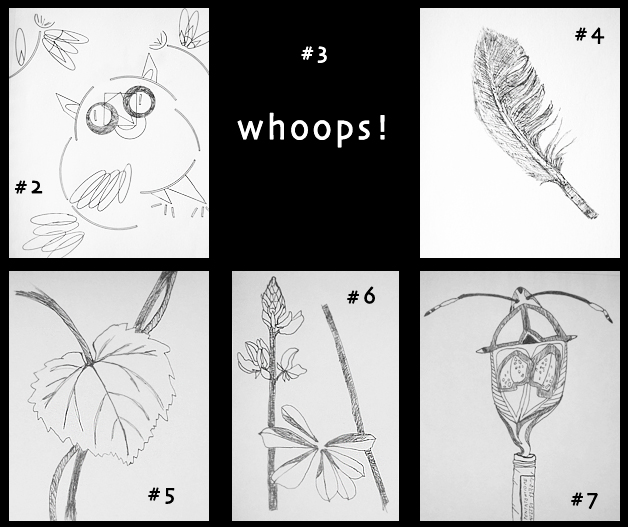I sat down today to work on prepping those Mule Deer images I promised. Several young males (last year’s fawns) have been hanging about lately. Adult females and their spotted little ones share their company as they make daily visits around the perimeter of the cabin. They stop to get a drink of water, nibble on the plants and bushes, and to lay in the cool, shady areas. In photographing them, I managed to capture some wonderful expressions and behavior. However, as is often the case (especially if I attempt to shoot through the kitchen window), I found myself unhappy with the quality of the photos. It’s not that they’re horrible, they simply suffer from various problems like soft focus, contrasty lighting, improper exposure or unwanted objects. Using a graphics program like Photoshop, there are countless ways to attempt to improve or fix these issues. Some times I go that route… But, other times, I find that if an image needs a significant amount of manipulation it’s just more fun to unleash my creativity instead of trying to make it look like the perfect photograph I had imagined. By playing with the digital filters and brushes, altering the color palette or lighting, it’s possible to create a myriad of artistic effects.
I thought it might be interesting to start by showing you this image exactly as it looked after I downloaded it from my camera:

This young male was so blissfully chewing away on the Toyon leaves, that he hardly seemed to notice me standing at the window taking photos. It was a beautiful few moments. But, the image looked so washed out and lifeless to me. I wanted to try and add more of the warmth and intimacy that I had felt. Also, the background was very bright and eye-catching, so I hoped to even out the light some, make it twinkle a bit, and highlight all the wonderful leaves.

I liked the way the deer fills this square crop and the painterly effect is very close to what I had envisioned. (If anyone is interested, I used the “Accented Edges” filter and then experimented with the color and exposure.)
I know it can be very hard to get a feel for the subtleties of the texture and brush strokes with the small size of web presentation. I usually do provide a larger version that can be seen my clicking on the image, but it is still a very limited view. So, here is a crop showing just a portion of the above image so that you can see more detail.

In this next instance, you can see an example of an original image which is really not very good. But, I so loved the composition and the delightful scene it portrayed that I wanted to try and do something nice with it.

These two young males decided to lay down near each other in late afternoon shade. They were just within view through my kitchen window and they weren’t going anywhere, but no matter how many photos I took, the glass distortion and lighting conspired to leave me with less than satisfactory shots. Additionally, there was that exposed (defunct) pipe jutting out off the ground next to the upper deer in every single image. It was the layered appearance of the background and the repeating shapes of the deer that had compelled me to take the photo in the first place, so I tried to focus on those elements when cropping and transforming it. (In this case, the filtering process also makes it very easy to seamlessly clone a portion of the background to obscure the unattractive pipe.)

Though I don’t always succeed, it is always my goal to accomplish something that is better than the original photo. To create something that tugs at the essence of what I saw when I first lifted my camera, but then draws it out further… Exaggerating it to evoke an emotion or feeling that might otherwise have gone unnoticed.